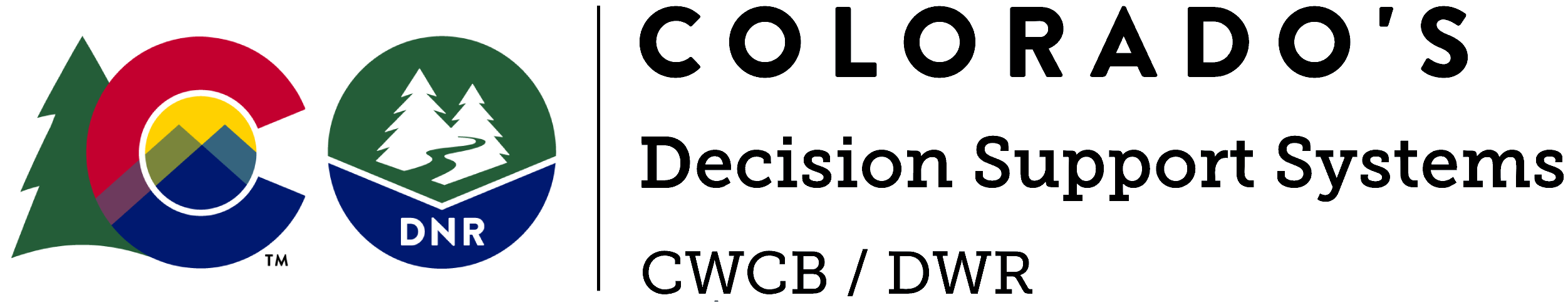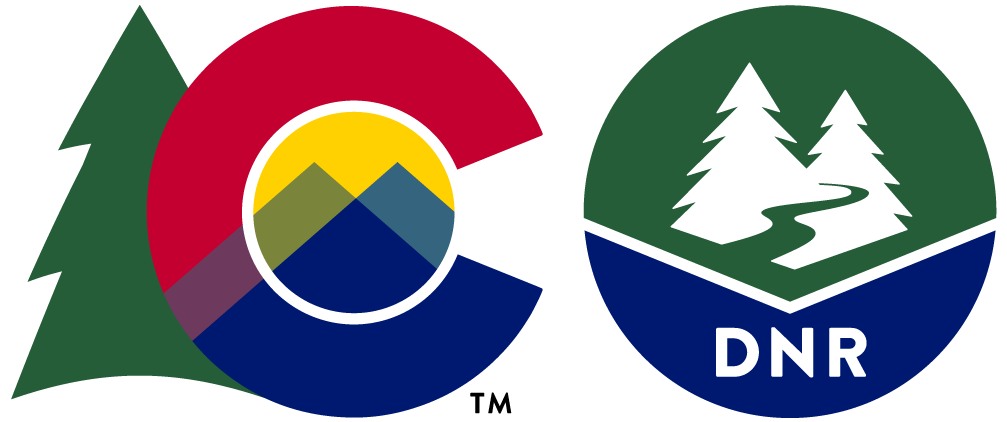Aquifer Determination Tool - Denver Tract of Land
Instructions
1. Enter required information to the left. You can either:
a. Enter a receipt number and click 'Search By Receipt' to auto-fill available information.
b. Enter all required information manually.
2. Once a location is entered, click the 'Add Location' button.
3. Select the desired tracks tract(s) of interest in the grid and click 'Apply Selections'
4. Repeat steps 1 - 3 for all desired locations.
Once a location is in the table, you can still edit the Acres and/or tracts selected.
5. Click 'Run Aquifer Determination'
6. Click 'Report' on the top menu to generate a PDF report.
Try performing another search.