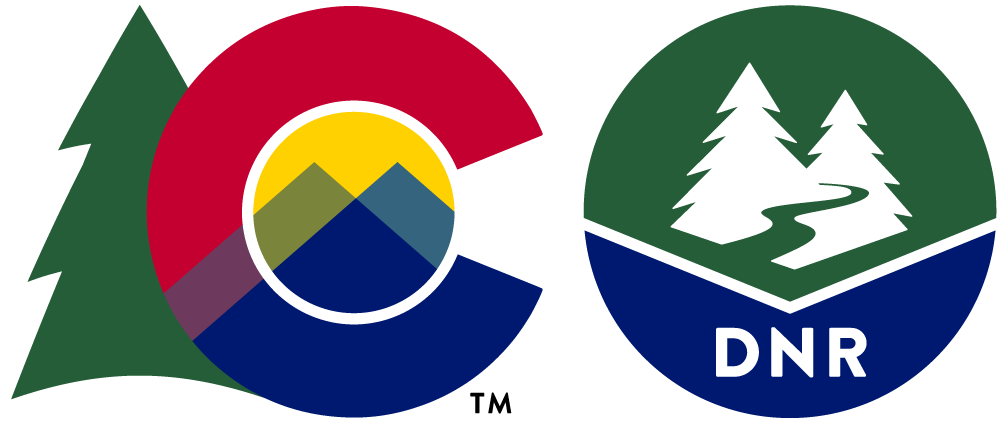GET api/v2/structures/divrec/divrecmonth
Returns list of Diversion Records By Month
NOTICE - Changed: Can now search by multiple WDID's in one request
| Name | Description | Type |
|---|---|---|
| approvalStatus |
Indicates that the data is provisional, meaning the data has not yet passed a final review by the water commissioner, or published. |
string |
| dataMeasDate |
Data Measurement Date |
string |
| dataValue |
Diversion amount (CFS) |
decimal number |
| measCount |
Measurement Count |
integer |
| measInterval |
Interval of measurement |
string |
| measUnits |
Measurement Units |
string |
| modified |
Last date time that this record was modified in the DWR database |
date |
| obsCode |
Observation Code |
string |
| waterClassNum |
Water Class Number |
integer |
| wcIdentifier |
A Water Class consists of a series of codes that provide the location of the diversion, the SOURCE of water, the USE of the water and the administrative operation required to make the diversion. The Water Class, combined with a daily, monthly or annual volume, constitutes a Diversion Record. The codes that make up a Water Class are: |
string |
| wdid |
DWR unique structure identifier |
string |
Response Formats
application/json, text/json
[
{
"wdid": "sample string 1",
"waterClassNum": 1,
"wcIdentifier": "sample string 2",
"measInterval": "sample string 3",
"measCount": 1,
"dataMeasDate": "sample string 4",
"dataValue": 1.0,
"measUnits": "sample string 5",
"obsCode": "sample string 6",
"approvalStatus": "sample string 7",
"modified": "2026-02-23T11:49:49.6014836-07:00"
},
{
"wdid": "sample string 1",
"waterClassNum": 1,
"wcIdentifier": "sample string 2",
"measInterval": "sample string 3",
"measCount": 1,
"dataMeasDate": "sample string 4",
"dataValue": 1.0,
"measUnits": "sample string 5",
"obsCode": "sample string 6",
"approvalStatus": "sample string 7",
"modified": "2026-02-23T11:49:49.6014836-07:00"
}
]
application/xml, text/xml
<ArrayOfDivRecMonth xmlns:i="http://www.w3.org/2001/XMLSchema-instance">
<DivRecMonth>
<approvalStatus>sample string 7</approvalStatus>
<dataMeasDate>sample string 4</dataMeasDate>
<dataValue>1</dataValue>
<measCount>1</measCount>
<measInterval>sample string 3</measInterval>
<measUnits>sample string 5</measUnits>
<modified>2026-02-23T11:49:49.6014836-07:00</modified>
<obsCode>sample string 6</obsCode>
<waterClassNum>1</waterClassNum>
<wcIdentifier>sample string 2</wcIdentifier>
<wdid>sample string 1</wdid>
</DivRecMonth>
<DivRecMonth>
<approvalStatus>sample string 7</approvalStatus>
<dataMeasDate>sample string 4</dataMeasDate>
<dataValue>1</dataValue>
<measCount>1</measCount>
<measInterval>sample string 3</measInterval>
<measUnits>sample string 5</measUnits>
<modified>2026-02-23T11:49:49.6014836-07:00</modified>
<obsCode>sample string 6</obsCode>
<waterClassNum>1</waterClassNum>
<wcIdentifier>sample string 2</wcIdentifier>
<wdid>sample string 1</wdid>
</DivRecMonth>
</ArrayOfDivRecMonth>